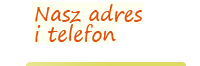Pomoc: PhotoGallery, Upload ImageThis interface allows you to upload images directly to the collateral manager and, if set up by a privileged user, to the photogallery itself. If the image is not added directly to the photogallery, it can be added through the "Add an Image" interface.
Name
Choose a name to associate this image with. The name must be unique within the collateral manager
File
Choose an image file from your file system to upload. Only files with extentions jpg,jpeg,gif,png,tif,tiff,bmp are accepted through the PhotoGallery.
Parameters
Enter any additional parameters you wish to set within the image. This can be used, for example, to name an image, to set mouseover functionality, or otherwise.
Thumbnails Width
Enter the size, in pixels, that you wish the thumbnail width to be. If '0' is entered, the width will default to the width set by the system when the image was uploaded
Thumbnails Height
Enter the size, in pixels, that you wish the thumbnail height to be. If '0' is entered, the height will default to the height set by the system when the image was uploaded
Cutline
You may type a small description of your image to be displayed with it. If no cutline is entered, none will be displayed
Zobacz także: |