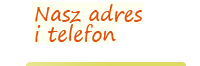Pomoc: Task Manager, Add/EditThe Task Manager provides a to-do list for managing the work items of a group of users or an individual user.
Wobject Properties TabTitle
The name of the Task Manager.
Description
A description of the Task Manager.
Categories
List of categories to which individual tasks may be assigned. Please enter one category per line.
Notify when needing assignment?
If set to yes, a notification will be send to the group to assign when new tasks are added which do not have an assigned user at the time of submission.
Notify when newly assigned?
If set to yes, a user is notified that they have been assigned a task.
Layout TabDisplay the title?
If set to yes, the title specified under the wobject properties is displayed.
Page Template Position
Page layout template location region within which this wobject will appear.
List Template
Specifies which template to use when displaying the list of tasks.
Task Template
Specifies which template to use when displaying an individual task.
Edit Task Template
Specifies which template to use when editing a task.
Privileges TabStart Date
Initial date and time this wobject should be displayed
End Date
Last date and time this wobject should be displayed on.
Who can view all tasks?
Specifies the group of users that may view all tasks within this wobject. A user who is a member of this group will not be able to edit tasks without additional privileges.
Who can add new tasks?
Specifies the group of users that may add new tasks. A user who is a member of this group can add new tasks, view tasks that they submitted, edit certain settings of those tasks, and may cancel a task which they submitted.
Who can assign tasks?
Specifies the group of users that may assign tasks to a user. Members of this group can view all tasks. They may also edit certain task settings including the user assigned to the task. A user who is a member of this group may not complete or cancel or enter values for the actual time spent on a task without additional privileges.
Who can be assigned tasks?
Specifies the group of users that may be assigned a task. A user who is assigned a task will be able to view, complete the task, and edit most of it's settings. A user assigned to a task may not assign it to another user without additional privileges.
Default user to assign new tasks to
When a user specified for this setting, all new tasks are automatically assigned to this user. The users presented in this list are members of the group who can be assigned tasks as it was set at the point of editing the Task Manager wobject.
NOTE: If the user adding a new task is a member of the group who can assign tasks, they may override the user to which the task is initially assigned at the time of task submission.
NOTE: Users who can edit the wobject may add new tasks, view all tasks, edit all settings of existing tasks (including assigning a task to a user), and may complete and/or cancel tasks.Zobacz także: |